Table of Contents
Introduction to IPvanish VPN
So you’re thinking about getting a VPN, huh? Let me tell you about IPvanish VPN Premium Accounts Free.
IPvanish has been in the VPN game since 2009, so they really know their stuff. I like using a service that has over a decade of experience when it comes to my privacy and security.
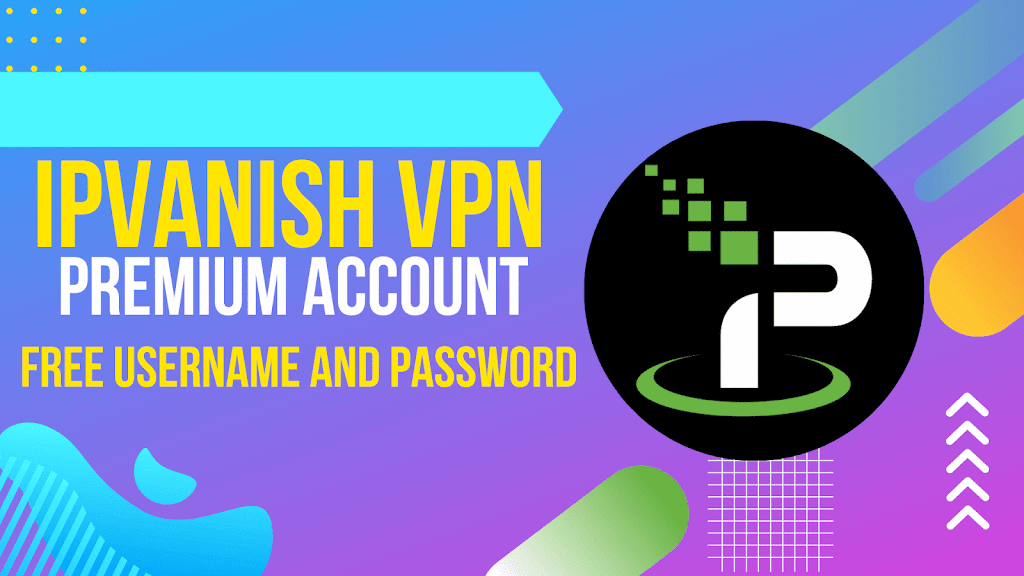
Here’s what makes IPvanish stand out
First, they take your privacy seriously. IPvanish VPN Premium Account has a strict no-logging policy, which means they don’t keep records of any of your activity while connected to their service. Lots of VPN companies say they don’t log in, but IPvanish has proven time and again that they don’t monitor or record what you do online. Big win for privacy!
IPvanish also has super fast servers all around the world, so you can access the internet quickly no matter where you connect from. And there are no limits on how much data you can use each month. Want to stream movies 24/7 or download huge files? Go for it!
The apps are easy to use too. IPvanish has apps for Windows, Mac, iOS, Android, and more, so you can secure all your devices. The setup only takes a few minutes.
Some other great features are the kill switch, which protects you if the VPN connection drops, as well as tools to prevent IPv6 and DNS leaks that could compromise your privacy.
And of course, all connections are encrypted with industry-standard AES-256-bit encryption. This scrambles your online activity to keep out prying eyes.
So in a nutshell, if you want a fast, reliable VPN service that takes your privacy seriously and has tons of features, IPvanish is a fantastic choice. Give their free trial a spin to see for yourself.
How To Get IPvanish VPN Premium Accounts Free
This is the most expected part if you are looking for an IPvanish Premium Account. After getting acquired with the extra benefits of IPvanish, you might be thinking about how to get one for free.
Well, considering your needs here we’ve given a few ways that will help you to get IPvanish premium free. Follow the steps below and pick the one you are happy with.
these are random emails and passwords only for educational purposes. We are not responsible for your actions jonyflores1977@gmail.com | Password - Flores1977 tdoak@cogeco.ca | Password - 19741982Mo galarza.priscilla@yahoo.com | Password - Galarza25 jluvmoney@yahoo.com | Password - Shownuff55 glenn_roderick@yahoo.com | Password - Roddyrod1997 pedroinfante933@gmail.com | Password - Miami@123 mwaleedwli@hotmail.com | Password - P@kistan4877987 kevin.helmes@gmail.com | Password - Shelbyelise594! komoore2003@yahoo.com | Password - Kenanjr02! nigel_norcisa@yahoo.com | Password - DS@nders21 wcaseyc@yahoo.com | Password - Addisonavery2020 P-dizzle97@hotmail.com | Password - carter76 LTOVAR1985@YAHOO.COM | Password - Di4mywife89 lpat4831@gmail.com | Password - Andre1422 kiante50@yahoo.com | Password - Reagan01! brianasmith42@gmail.com | Password - LoveLife14!! jmfrzr@gmail.com | Password - Case1010 hendrix4mar@yahoo.com | Password - Mar@lb0102 aomolewa@anthillconsulting.com | Password - Nylah11! mpbrown1202@gmail.com | Password - stingray1202 msstew93@gmail.com | Password - Jaclyn11 tlo4evr84@yahoo.com | Password - Lola4evr danjatheangel@gmail.com | Password - Chamele0n craigjosephbrown@gmail.com | Password - Cayden33 don.cowboy@gmail.com | Password - cowboy53 buyingre247@gmail.com | Password - westport32 jpreyet@gmail.com | Password - jp200519 Dimitri.williams@gmail.com | Password - Mrsncr920 amandacorelli@aol.com | Password - copperpb1 jvjje4@sbcglobal.net | Password - shamie123 rgben44@aol.com | Password - rich55gay catb2681@gmail.com | Password - mrsb32681 sspence@srgresources.com | Password - spiderman0113 alexis.manigo@gmail.com | Password - M3xican89$ felix_benally@yahoo.com | Password - Benally04 If You Want more Then Go Down And Claim 👇👇👇Cloudflare Warp Premium Account keys
Downloading and Installing IPvanish VPN
Downloading and installing the IPvanish VPN Premium Account is a quick and easy process across all supported devices. Here are step-by-step instructions for getting set up:
Windows Installation
- Go to ipvanish.com and click “Get IPvanish” to create an account and purchase a subscription plan.
- Download the IPvanish app for Windows from the website once signed up.
- Double-click the downloaded installer file and follow the on-screen prompts to install IPvanish.
- Launch the IPvanish app and log in with your account credentials. The app will automatically detect and configure your VPN connection.
- Select a server location from the list and click “Connect” to establish the VPN tunnel.
iOS and Android Installation
- Download and install the IPvanish app from the App Store (iOS) or Google Play Store (Android).
- Open the app and log in with your IPvanish account details.
- Tap the “On” slider to activate the VPN and choose a server location.
- The app will now reroute your device’s internet traffic through the IPvanish Premium Account.
Mac OS Installation
- Download the Mac app installer from the IPvanish website.
- Double-click the installer and follow the prompts to complete the installation.
- Open the IPvanish app, log in to your account, and connect like on Windows.
The IPvanish apps make it easy to get up and running quickly on all major platforms. The apps also provide options for selecting specific servers and configuring settings like automatically connecting on startup.
Ipvanish Premium Account Free Username and Password 2023
IPvanish Premium Account free: A list of IPvanish free Premium account usernames and passwords 2023 are below for you to start viewing and using them for free, Login to any of the below free IPvanish premium accounts that work, and start using them, share and ask your friends to join you in using the free account shared here on daily bases.
⚡⚡Renewal Accounts Email:
these are random emails and passwords only for educational purposes. We are not responsible for your actions flow4411@gmail.com Pass: nvidia4422 Exp: 2024-02-15 Email: amauris.polanco@gmail.com Pass: 2000passat Exp: 2025-01-22 Email: 2091bulbanis@gmail.com Pass: Never100@ Exp: 2024-03-02 Email: alyssaprael91@yahoo.com Pass: Celine91! Exp: 2024-04-15 Email: kerinicol@gmail.com Pass: Acebella15! Exp:: 2024-05-15 Email: k.howry@yahoo.com Pass: Falcon@72 Exp:: 2023-10-10 Email: mblemhosting@gmail.com Pass: @Ajah2008& Exp:: 2024-02-05 Email: matmac794@hotmail.com Pass: Matthew26 Exp:: 2024-07-15 Email: nfwhiteboyz@hotmail.com Pass: Crackhead!0 Exp:: 2024-02-09 Email: rebeccarymanwells@gmail.com Pass: Sun$hine1007 Exp:: 2024-04-02 Email: remccarty@gmail.com Pass: 011886rM Exp:: 2024-04-04 Email: sidraymondcrisostomo@gmail.com Pass: K@mote9AH88011 Email: oconnor555mike@gmail.com Pass: 16290wow Exp:: 2023-12-10 Email: tungtom@gmail.com Pass: Wits3173 Exp:: 2025-05-31 Email: tylerboyer@yahoo.com Pass: Snoopy25 Exp:: 2025-02-25 Email: saraseti.supreme22@gmail.com Pass: Ceriea_1201* s.stough@benchmarkfl.com | Password - Shannon0420 | Account Type = 2 | expiry = 3.9.2023. kingchaos1000@att.net | Password - Password23 | Account Type = 2 | expiry = 14.9.2023. jgrizz67@gmail.com | Password - Goaway67! | Account Type = 2 | expiry = 1.9.2023. 30alee@gmail.com | Password - Shanice@24 | Account Type = 2 | expiry = 27.8.2023. timroy21@yahoo.com | Password - Dorene10 | Account Type = 2 | expiry = 27.8.2023. oballajohn933@gmail.com | Password - last1@ll | Account Type = 2 | expiry = 2.9.2023. timothypatrickbarry@gmail.com | Password - California31 | Account Type = 2 | expiry = 3.9.2023. fraanko07@gmail.com | Password - Password123! | Account Type = 2 | expiry = 4.9.2023. carswellstacey@yahoo.com | Password - Purple123 | Account Type = 2 | expiry = 13.9.2023. mv_uss@yahoo.com | Password - Remark01 | Account Type = 2 | expiry = 29.8.2023. Jshmdd74@yahoo.com | Password - Jewels@1 | Account Type = 2 | expiry = 3.8.2023. philly2gunz@yahoo.com | Password - Congobaby1! | Account Type = 2 | expiry = 7.9.2023. sam@tasquier.co.uk | Password - Zogzoga1! | Account Type = 2 | expiry = 24.9.2023. lilrob1013@yahoo.com | Password - ADRob1013$ | Account Type = 2 | expiry = 23.9.2023. eubanks4410@gmail.com | Password - misTer1977 | Account Type = 2 | expiry = 25.9.2023. Delche2000@yahoo.com | Password - Bubbaco1 | Account Type = 2 | expiry = 5.9.2023. onofre38@yahoo.com | Password - Barry0815! | Account Type = 2 | expiry = 26.9.2023. catherine_duffy@hotmail.co.uk | Password - elphaba11 | Account Type = 2 | expiry = 5.9.2023. thomasrick88@yahoo.com | Password - Vikings-23 | Account Type = 2 | expiry = 28.8.2023. incorpitality@yahoo.com | Password - Batman25 | Account Type = 2 | expiry = 4.9.2023. Darreleharris@yahoo.com | Password - Dee386034# | Account Type = 2 | expiry = 24.9.2023. alan-palus@web.de | Password - Grace316! | Account Type = 2 | expiry = 2.9.2023. colton.sweeney@gmail.com | Password - Sweeney98 | Account Type = 2 | expiry = 16.9.2023.IPvanish Security Features and Protocols
Encryption Protocols
IPvanish VPN Premium Account uses industry-standard encryption protocols to secure your connection and scramble your internet traffic. Key protocols offered include:
- Open VPN – Uses OpenSSL encryption up to 256-bit strength. Provides excellent speed and security.
- IKEv2/IPSec – Strong encryption protocols supported on iOS and Android devices.
- L2TP – Lightweight protocol good for mobile use cases. Encryption up to 256-bit.
- SSTP – Microsoft protocol using up to 256-bit encryption. Supports passing through firewalls.
VPN Kill Switch
The IPvanish VPN app includes a kill switch feature. This automatically cuts off your internet access if the VPN connection unexpectedly drops to prevent identity exposure.
DNS Leak Protection
IPvanish blocks DNS requests from leaking outside the VPN tunnel. This prevents your DNS queries from revealing your true location or IP address.
IPv6 Leak Protection
In addition to IPv4, IPvanish also provides leak protection for the newer IPv6 protocol. This enhances privacy protections.
Split Tunneling
Split tunneling allows you to route only select apps or websites through the VPN connection while others travel normally. This allows custom routing configurations.
With robust encryption protocols, a VPN kill switch, DNS/IPv6 leak protection, and flexible split tunneling, IPvanish offers complete privacy and security for internet users.
Optimizing Speeds and Performance
- Explain how speeds are generally fast with IPvanish Premium Account, especially on nearby servers
- Provide tips for improving speed like trying different protocols and server locations
- Discuss the various factors that can affect VPN speeds like distance, network congestion, etc.
- Compare IPvanish Premium Account speed test results to competitors
Advanced Usage Tips and Tricks
- Cover how to use IPvanish Premium Account for P2P/torrenting safely and legally
- Discuss bypassing geographic restrictions to access blocked content
- Explain VPN split tunneling configurations like routing only the browser through the VPN
- Share tips for using a VPN on public WiFi for added security
Comparing IPvanish to Other Top VPNs
- Compare IPvanish Premium Account to key competitors like ExpressVPN, NordVPN, Surfshark, etc.
- Analyze strengths and weaknesses compared to others
- Look at factors like speed, pricing, number of servers, privacy policies
- Evaluate which types of users IPvanish Premium Account is best and worst suited for
Troubleshooting Connection Issues
- Cover common IPvanish Premium Account error messages and how to fix them
- Discuss solutions for slow speeds, connection drops, login problems, etc.
- Provide tips for improving reliability and connectivity
- Outline IPvanish Premium Account customer support options for additional help
IPvanish Premium Accounts List
these are random emails and passwords only for educational purposes. We are not responsible for your actions rwoodhall100@gmail.com | Password - maGnum425 souldefpoet@aol.com | Password - champion shannonagapay@yahoo.com | Password - steph143 joshuajuarbe@gmail.com | Password - Ej421010 rat7299@gmail.com | Password - 2Hitachi acostajordi7@gmail.com | Password - Epifanio1996 lexkhy@gmail.com | Password - Azucarito@21 simon.navaei3@gmail.com | Password - greengreen3 chuckni1ce@gmail.com | Password - Jay66den alonzoalston4@yahoo.com | Password - Lakers91 ryanbosworthm@gmail.com | Password - jesuitn0 jason_travis_123@yahoo.com | Password - Altosax1$ chadlille1@gmail.com | Password - Fish23019! powellj586@gmail.com | Password - Atlboy05* jp1171@yahoo.com | Password - Mustang#1 mikejoiner06@gmail.com | Password - brickboy19 crose2013wc@gmail.com | Password - Em2_1vhz mrruffin_4ruff@yahoo.com | Password - Lele0302$ robert.avara21@yahoo.com | Password - Soccer21! rramiccio@gmail.com | Password - MEEch8847@ hudson.walt@yahoo.com | Password - Daddyal1 vwhippie02@yahoo.com | Password - Snowdays1 clopez5259@yahoo.com | Password - Carlitos@23Optimizing Speeds and Performance
One of the biggest advantages of IPvanish is its fast connection speeds, especially when connecting to servers in nearby regions. However, there are some tips users can follow to get the best VPN performance:
Tips for Improving VPN Speeds
- Try connecting to different server locations – closer servers generally have faster speeds.
- Switch between protocols like OpenVPN and IKEv2 to compare speeds.
- Use IPvanish connection apps rather than browser extensions for faster speeds.
- Connect your device directly to the router via Ethernet for more reliable connectivity.
- Restart your device and router if experiencing sudden speed drops to refresh connections.
- Contact IPvanish support if speed issues persist for help troubleshooting.
IPvanish Speed Test Results
Independent speed tests of IPvanish consistently show fast download and upload speeds with minimal latency. In PCMag’s testing, IPvanish reduced speeds by just 28% versus 63% for the average VPN.
Changing Protocols for Better Performance
If experiencing lag or buffering, try switching VPN protocols – OpenVPN offers excellent speeds while IKEv2 and L2TP are lightweight. Windows users can also enable the new WireGuard protocol in the app for maximum speeds.
In general, IPvanish delivers reliable, high-speed connectivity in a variety of use cases. However, tweaking protocols and server selection can further optimize VPN performance.
Advanced Usage Tips and Tricks
Using IPvanish for Torrenting
- IPvanish allows P2P and torrenting on all its servers without restrictions. This enables safe filesharing.
- The VPN encryption hides your IP address and internet traffic from outsiders.
- You can enable the VPN kill switch to halt internet access if the VPN drops.
- Make sure to only download legal torrents and comply with copyright laws.
Bypassing Geo-Restrictions
- Connecting to servers in other countries lets you bypass location-based blocks.
- For example, use a UK server to access BBC iPlayer or the US for the Netflix library.
- IPvanish has servers worldwide, making it easy to evade geo-blocks.
VPN Split Tunneling Configurations
- Split tunneling routes only select apps through the VPN tunnel.
- You can configure your browser to use the VPN while other traffic routes normally.
- Helps optimize performance by reducing strain on the VPN.
- Setup varies by platform – Windows/Mac has native support.
- With robust platform support, unlimited bandwidth, and 70+ country access, IPvanish is ideal for P2P, streaming, and other advanced use cases
Conclusion On IPvanish Premium Account
In summary, the IPvanish VPN Premium Account provides a secure and private internet connection thanks to its uncompromising no-logs policy, AES-256 encryption, and a wide range of features.
Some of the key benefits of IPvanish include:
- Strong privacy protections from a proven no-logs policy and encryption protocols.
- High-speed connections and unlimited bandwidth for streaming, torrenting, etc.
- Apps for all major platforms like Windows, Android, iOS, and Mac.
- Useful features like split tunneling, a VPN kill switch, and IPv6/DNS leak protection.
- 24/7 customer support via live chat for troubleshooting.
- Competitively priced subscription plans with discounts for longer terms.
IPvanish VPN Premium Account is a great choice for any user who values privacy and security during internet use. It’s particularly ideal for activities like torrenting, accessing geo-restricted content, using public WiFi, and securing devices while traveling. With responsive apps and reliable connectivity, IPvanish is one of the top VPN services available today.
FAQs
Q. What platforms and devices are supported by IPvanish?
IPvanish offers native VPN apps for Windows, Mac, iOS, Android, and Fire TV. Browser extensions are also available for Chrome and Firefox. The service supports connecting up to 10 devices simultaneously.
Q. Does IPvanish work with streaming sites like Netflix and BBC iPlayer?
Yes, by connecting to international servers you can access geo-restricted streaming content on sites like Netflix, Hulu, BBC iPlayer, and more.
Q. Is torrenting and P2P allowed on IPvanish?
Yes, IPvanish permits torrenting and P2P filesharing on all its servers without restrictions or bandwidth caps.
Q. Does IPvanish keep usage or connection logs?
No, IPvanish maintains a strict no-logging policy and does not keep any record of user activity or connections.
Q. What are the pricing options for IPvanish?
IPvanish offers monthly, quarterly, and yearly subscriptions. The monthly plan is $10/month but the yearly plan brings the cost down to just $3.33 per month.
Q. What kind of speeds can I expect from IPvanish?
Speed tests show IPvanish VPN Premium Account provides fast connection speeds, especially when connected to nearby servers. Expect speeds sufficient for HD streaming and downloads.
Q. How many server locations does IPvanish have?
IPvanish VPN Premium Account has servers in over 70 countries worldwide, allowing you to choose from hundreds of servers.
Q. Does IPvanish offer a free trial?
Yes, IPvanish provides a 7-day money-back guarantee. This acts as a free trial to test the service.
Q. Does IPvanish have a kill switch feature?
Yes, the IPvanish VPN Premium Account has an automatic kill switch that blocks internet access if your VPN connection drops unexpectedly. This prevents identity exposure.
Q. What encryption does IPvanish use?
IPvanish utilizes strong AES-256 bit encryption as well as protocols like OpenVPN, IKEv2, and L2TP/IPsec to secure connections.
Q. Can I use IPvanish on public WiFi networks?
Yes, IPvanish is great for securing public WiFi access. Connecting to the VPN will encrypt your data and hide your IP address.
Q. Does IPvanish work in countries that restrict VPNs?
IPvanish uses technologies like obfuscated servers and stealth VPN protocols to bypass VPN blocks in restrictive countries.
Q. How many simultaneous connections does IPvanish allow?
IPvanish allows up to 10 simultaneous connections on one account so you can secure all your devices.
Q. What support options does IPvanish offer?
IPvanish provides 24/7 customer support via live chat, email, and ticket submissions. Support guides are also available on their website.
Q. Does IPvanish have browser extensions?
Yes, the IPvanish VPN Premium Account offers VPN browser extensions for Chrome, Firefox, and Opera in addition to its desktop and mobile apps.
Q. Does IPvanish keep connection logs?
No, the IPvanish VPN Premium Account does not keep any logs relating to user connections or sessions as per its strict no-logs policy.

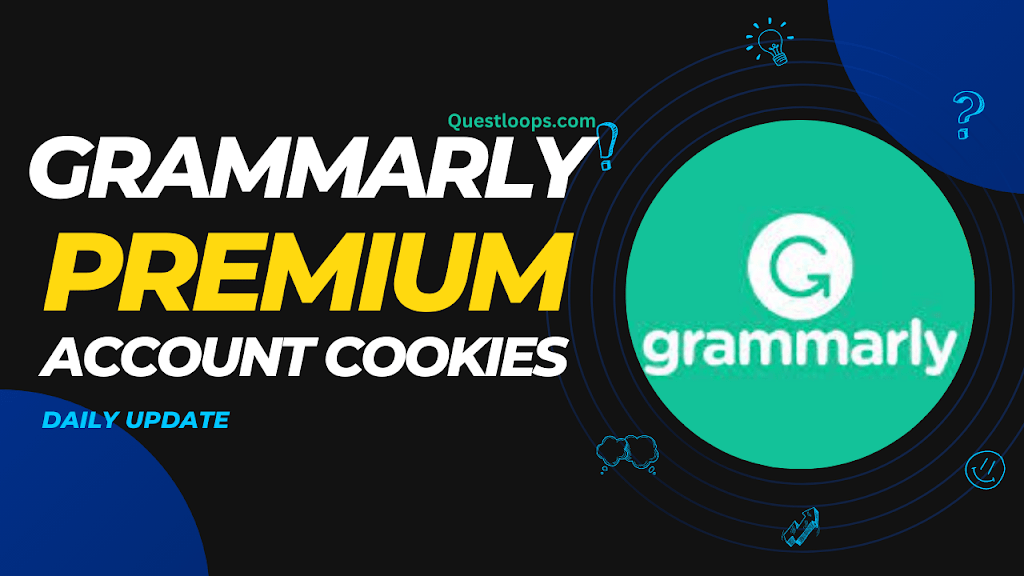

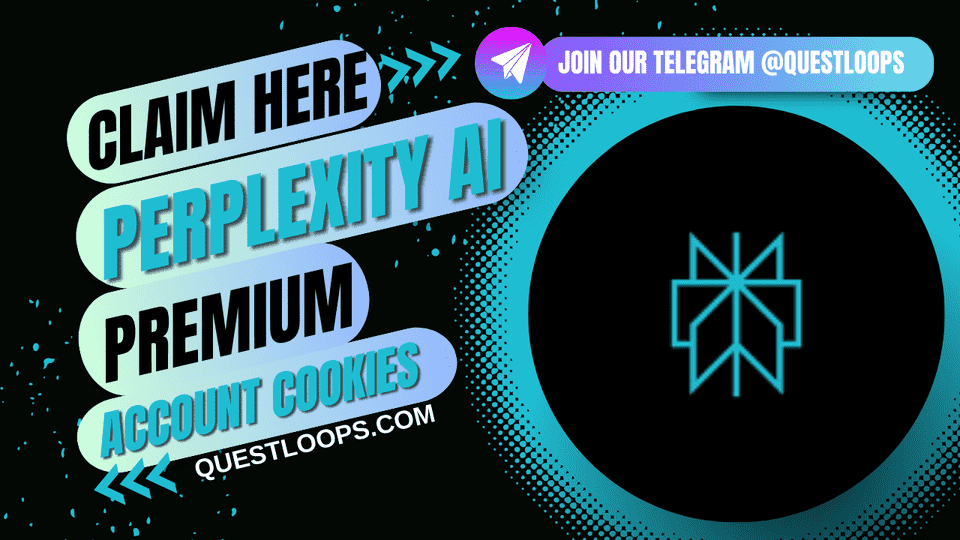

Leave a Comment